iptables 是与最新的 3.5 版本 Linux 内核集成的 IP 信息包过滤系统。如果 Linux 系统连接到因特网或 LAN、服务器或连接 LAN 和因特网的代理服务器, 则该系统有利于在 Linux 系统上更好地控制 IP 信息包过滤和防火墙配置。简单的来说iptables是Linux上常用的防火墙软件,下面是iptables的安装、清除iptables规则、iptables只开放指定端口、iptables屏蔽指定ip、ip段及解封、删除已添加的iptables规则等iptables的基本应用。
首先是安装iptables,一般情况下iptables都是随系统一起安装了的,但也有可能是没安装的,所以这里说下如何安装iptables:
Centos下安装iptables
|
1
|
yum install iptables |
Debian/Ubuntu下安装iptables
|
1
|
apt-get install iptables |
安装好了iptables后开始配置iptables今本的安全策略:
1、清除已有的iptables规则:
|
1
2
3
|
iptables -Fiptables -Xiptables -Z |
2、开放指定端口,保障WEB环境的安全:
|
1
2
3
4
5
6
7
8
9
10
11
12
13
14
15
16
17
|
#允许本地回环接口(即运行本机访问本机)iptables -A INPUT -s 127.0.0.1 -d 127.0.0.1 -j ACCEPT# 允许已建立的或相关连的通行iptables -A INPUT -m state --state ESTABLISHED,RELATED -j ACCEPT#允许所有本机向外的访问iptables -A OUTPUT -j ACCEPT# 允许访问22端口iptables -A INPUT -p tcp --dport 22 -j ACCEPT#允许访问80端口iptables -A INPUT -p tcp --dport 80 -j ACCEPT#允许FTP服务的21和20端口iptables -A INPUT -p tcp --dport 21 -j ACCEPTiptables -A INPUT -p tcp --dport 20 -j ACCEPT#如果有其他端口的话,规则也类似,稍微修改上述语句就行#禁止其他未允许的规则访问iptables -A INPUT -j REJECT (注意:如果22端口未加入允许规则,SSH链接会直接断开。)iptables -A FORWARD -j REJECT |
3、防Spoofing(伪造内网IP)攻击
|
1
2
|
iptables -t filter -A INPUT -i $EXTERNAL_ -s $INTERNAL_NET -j DROPiptables -t filter -A FORWARD -i $EXTERNAL_ -s $INTERNAL_NET -j DROP |
4、防服务器敏感信息扫描
|
1
2
3
4
5
6
|
iptables -t filter -A INPUT -p tcp --tcp-flags ALL ALL -j DROPiptables -t filter -A FORWARD -p tcp --tcp-flags ALL ALL -j DROPiptables -t filter -A INPUT -p tcp --tcp-flags ALL NONE -j DROPiptables -t filter -A FORWARD -p tcp --tcp-flags ALL NONE -j DROPiptables -t filter -A INPUT -p tcp --tcp-flags ALL FIN,URG,PSH -j DROPiptables -t filter -A FORWARD -p tcp --tcp-flags ALL FIN,URG,PSH -j DROP |
5、不回应ICMP封包(禁ping)
|
1
2
3
4
|
iptables -t filter -A INPUT -p icmp --icmp-type echo-requested -j DROPiptables -t filter -A OUTPUT -p icmp --icmp-type echo-reply -j DROPiptables -t filter -A FORWARD -p icmp -- icmp-type echo-requested -j DROPiptables -t filter -A FORWARD -p icmp -- icmp-type echo-reply -j DROP |
保存iptables规则:
|
1
|
service iptables save |
如果iptables不会开机自动启动的话,可以将iptables加入加入开机启动
|
1
|
chkconfig --level 345 iptables on |
另外遇到恶意IP访问的时候可以使用iptables屏蔽:
|
1
2
3
4
5
6
7
8
|
#屏蔽单个IP的命令是iptables -I INPUT -s 122.226.213.3 -j DROP#封整个段即从123.0.0.1到123.255.255.254的命令iptables -I INPUT -s 123.0.0.0/8 -j DROP#封IP段即从123.45.0.1到123.45.255.254的命令iptables -I INPUT -s 10.159.0.0/16 -j DROP#封IP段即从123.45.6.1到123.45.6.254的命令是iptables -I INPUT -s 76.74.239.0/24 -j DROP |
屏蔽IP后记得保存iptables规则,不然重启之后未保存的规则会丢失。
© 版权声明
文章版权归作者所有,未经允许请勿转载。
THE END


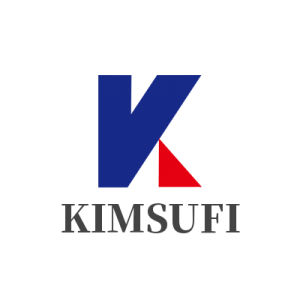

暂无评论内容