selinux其实挺烦的,有它在,连给正常服务改个端口都不行。比方说给ssh改其他端口,改完后重启sshd服务会提示:Job for sshd.service failed because the control process exited with error code. See “systemctl status sshd.service” and “journalctl -xe” for details. 这就是selinux造成的。关闭selinux的方法:
1、临时关闭,即时生效,不需要重启服务器:setenforce 0
2、永久关闭,重启服务器才能生效:sed –i ‘/SELINUX/s/enforcing/disabled/’ /etc/selinux/config
© 版权声明
文章版权归作者所有,未经允许请勿转载。
THE END


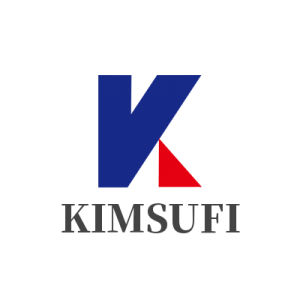

暂无评论内容